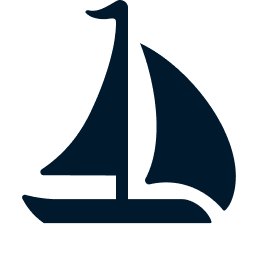Installation
To quickly get started, you can install Sail from PyPI using pip.
pip install "pysail==0.5.1"You can refer to the Deployment Guide for more information about deploying Sail.
Installation from Source
You can install Sail from source when performance is important or when deploying Sail to production. Sail can be distributed as a Docker image or a standalone binary, in addition to being available as a Python package.
Building the Docker Image
You can build the Sail Docker image for deployment in a containerized environment such as Kubernetes. More information can be found in the Docker Images guide.
Building the Standalone Binary
You can build and run the Sail CLI as a standalone binary. Please refer to the Standalone Binary developer guide for more information.
Building the Python Package
When the pre-built wheels is not available for your platform, the pip install command downloads the source distribution and builds Sail from source.
Details
You need the following build tools for building the Python package from source.
- A recent version of the stable Rust toolchain. You can manage the Rust toolchain using rustup.
- The Protocol Buffers compiler (
protoc).
Installation from source may take 10 - 30 minutes, and the actual build time depends on your system configuration. You can pass the -v option to the pip install command to get more insights into the build process.
Sometimes, you may want to build Sail from source even when the pre-built wheels are available. This can be useful when you want to have Sail optimized for your hardware architecture. For example, the following command builds Sail with all features of the current CPU enabled.
env RUSTFLAGS="-C target-cpu=native" pip install "pysail==0.5.1" -v --no-binary pysailYou can refer to the Rust documentation for more information about the compiler options that can be specified via the RUSTFLAGS environment variable.