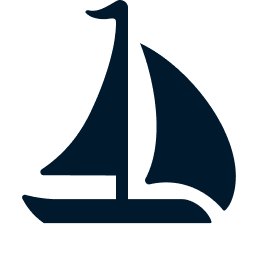Google Cloud Storage
Sail supports reading from and writing to Google Cloud Storage (GCS) buckets.
URI Format
Google Cloud Storage uses the gs:// URI scheme.
Configuration
You can use environment variables to configure GCS in Sail. Some configuration options can be set using different environment variables.
WARNING
The environment variables to configure GCS are experimental and may change in future versions of Sail.
GOOGLE_SERVICE_ACCOUNT,GOOGLE_SERVICE_ACCOUNT_PATHThe path to the service account file used for authentication.
GOOGLE_SERVICE_ACCOUNT_KEYThe serialized service account key.
GOOGLE_APPLICATION_CREDENTIALSThe path to the application credentials file.
GOOGLE_SKIP_SIGNATUREWhether to skip signing requests. This is useful for public buckets.
INFO
For configuration options that accept boolean values, you can specify 1, true, on, yes, or y for a true value, and specify 0, false, off, no, or n for a false value. The boolean values are case-insensitive.
Examples
INFO
In the code below, spark refers to a Spark client session connected to the Sail server. You can refer to the Getting Started guide for how it works.
Spark DataFrame API
path = "gs://my-bucket/path/to/data"
df = spark.createDataFrame([(1, "Alice"), (2, "Bob")], schema="id INT, name STRING")
df.write.parquet(path)
df = spark.read.parquet(path)
df.show()Spark SQL
sql = """
CREATE TABLE my_table (id INT, name STRING)
USING parquet
LOCATION 'gs://my-bucket/path/to/data'
"""
spark.sql(sql)
spark.sql("SELECT * FROM my_table").show()
spark.sql("INSERT INTO my_table VALUES (3, 'Charlie'), (4, 'David')")
spark.sql("SELECT * FROM my_table").show()