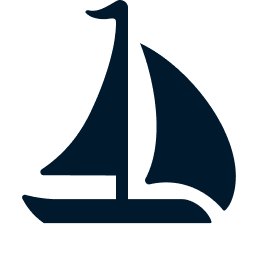Getting Started
Sail can serve as a drop-in replacement for the compute engine behind PySpark applications. The Spark client session communicates with the Sail server using the Spark Connect protocol.
Package Installation
To quickly get started, install the required packages in your Python environment. You can choose the Spark version you want.
See the Installation page for full installation instructions.
pip install "pysail==0.5.1"
pip install "pyspark-client==4.1.1"pip install "pysail==0.5.1"
pip install "pyspark[connect]==4.1.1"pip install "pysail==0.5.1"
pip install "pyspark[connect]==3.5.7INFO
pyspark-clientis a lightweight PySpark client introduced in Spark 4.0 whilepysparkremains as the full PySpark package. The lightweight client does not contain the Spark JARs that are not needed for running the Sail Spark Connect server.pyspark[connect]installs extra dependencies needed for Spark Connect. This is supported since Spark 3.4.- Since Spark 4.0, there is also a wrapper package
pyspark-connectthat you can use, which is equivalent topyspark[connect].
Migrating from Earlier Versions of Sail
- Since Sail 0.2, the
sailcommand-line interface (CLI) became the new way to interact with Sail. - Since Sail 0.3, you can no longer run
pip install pysail[spark]to install PySail along with PySpark (thespark"extra"). You must explicitly install PySpark and choose the version you want to use.
Using the Sail PySpark Shell
You can start a PySpark shell from Sail, using the following command.
sail spark shellYou will see the banner and prompt similar to a regular PySpark shell. The SparkSession instance is available as the spark local variable. You can run Spark SQL queries or use the DataFrame API in the shell. The SparkSession instance communicates with the Sail server started in the same Python interpreter process. The Sail server runs in the background.
INFO
The sail command is installed as an executable script as part of the pysail Python package. You can also invoke the Sail CLI via python -m pysail.
Using the Sail Library
Alternatively, you can use the Sail library to start a Spark Connect server and connect to it using PySpark. Here is an example Python script.
from pysail.spark import SparkConnectServer
from pyspark.sql import SparkSession
server = SparkConnectServer()
server.start()
_, port = server.listening_address
spark = SparkSession.builder.remote(f"sc://localhost:{port}").getOrCreate()
# Run a simple query
spark.sql("SELECT 1 + 1").show()
# Use the DataFrame API to read multimodal data
spark.read.format("binaryFile").option("pathGlobFilter", "*.png").load("/path/to/data").show()
# Use Spark SQL to create a table that refers to multimodal data in an object storage
spark.sql("""
CREATE TABLE pdfs
USING binaryFile
OPTIONS (pathGlobFilter '*.pdf')
LOCATION 's3://my-bucket/path/to/data'
""")
spark.sql("SELECT * FROM pdfs").show()INFO
If you use Sail in a notebook, you can adjust the session timeout to avoid ending the session due to inactivity. For example, the following code snippet sets the session timeout to 1 hour. The environment variable needs to be set before creating the SparkConnectServer instance.
import os
os.environ["SAIL_SPARK__SESSION_TIMEOUT_SECS"] = "3600"You can refer to the Configuration guide for more information about configuring Sail.
Running the Sail Spark Connect Server
You can use the following command to start a Spark Connect server powered by Sail.
env RUST_LOG=info sail spark serverBy default, the server listens on port 50051 on 127.0.0.1. You can change the listening address and port using the --ip and --port options. The --help option shows the available options for the server.
INFO
Currently, we use the RUST_LOG environment variable to control the logging level of the server. This may change in the future.
In another terminal, you can connect to the Sail Spark Connect server using PySpark.
env SPARK_CONNECT_MODE_ENABLED=1 SPARK_REMOTE="sc://localhost:50051" pysparkWARNING
The pyspark shell is not available if PySpark is installed via pyspark-client. To use the pyspark shell, you need to install pyspark[connect].