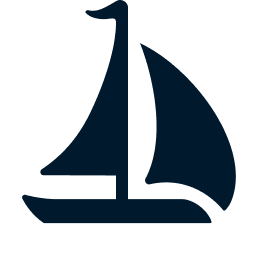Running Ibis Tests
You can run Ibis unit tests with the Spark backend connected to the Sail server.
INFO
The Ibis tests are not run in GitHub pull requests yet since the setup is not fully working. But you can run them locally to work on missing Ibis features in Sail.
Running the Spark Connect Server
Use the following command to build and run the Sail Spark Connect server in the test-ibis environment.
hatch run test-ibis:scripts/spark-tests/run-server.shRunning the Tests
After running the server, start another terminal and use the following command to run the Ibis tests.
hatch run test-ibis:env \
SPARK_REMOTE="sc://localhost:50051" \
scripts/spark-tests/run-tests.shThe test logs will be written to tmp/spark-tests/<name> where <name> is defined by the TEST_RUN_NAME environment variable whose default value is ibis.
Test Selection
You can run selected tests by passing pytest arguments to the script.
hatch run test-ibis:env \
SPARK_REMOTE="sc://localhost:50051" \
TEST_RUN_NAME=ibis-selected \
scripts/spark-tests/run-tests.sh \
--pyargs ibis.backends -m pyspark -k "test_array"Note that for the above command, the test logs are written to the directory tmp/spark-tests/ibis-selected, due to the TEST_RUN_NAME environment variable.