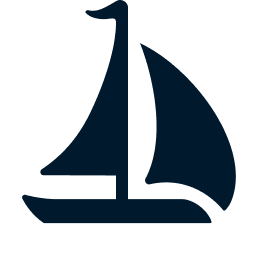Spark Setup
Run the following command to clone the projects required for the Spark tests. All the projects are stored in the opt directory and ignored by Git.
git clone git@github.com:apache/spark.git opt/spark
git clone git@github.com:ibis-project/testing-data.git opt/ibis-testing-dataINFO
You may use options such as --branch v4.1.1 --depth 1 to get a shallow copy of the Spark repository. But you would need to take care of fetching other branches if you need to work with multiple Spark versions.
Run the following commands to build the Spark project. The commands create a patched PySpark package containing Python code along with the JAR files. Python tests are also included in the patched package.
You can choose to run any or all of the commands, depending on the Spark versions you want to test against.
env SPARK_VERSION=4.1.1 scripts/spark-tests/build-pyspark.sh
env SPARK_VERSION=3.5.7 scripts/spark-tests/build-pyspark.shINFO
If you have cloned the Spark repository a while ago and encounter the error unknown revision or path not in the working tree when running the build-pyspark.sh script, please run git fetch in the opt/spark directory to update the repository.
INFO
You should install the required Java version according to the Java Setup instructions.
It is recommended to set the JAVA_HOME environment variable. If the JAVA_HOME environment variable is not set, the Spark build script will try to find the Java installation using the following heuristics.
- For Linux, the Java installation is assumed to be the location of
javac. - For macOS, the Java installation is retrieved from the output of the
/usr/libexec/java_homecommand.
INFO
Here are some notes about the build-pyspark.sh script.
- The script will fail with an error if the Spark directory is not clean. The script internally applies a patch to the repository, and the patch is reverted before the script exits (either successfully or with an error).
- The script can work with an arbitrary Python 3 installation, since the
setup.pyscript in the Spark project only uses the Python standard library. - The script takes a while to run. On GitHub Actions, it takes about 30 minutes on the default GitHub-hosted runners. Fortunately, you only need to run this script once, unless there is a change in the Spark patch file. The patch file is in the
scripts/spark-testsdirectory.