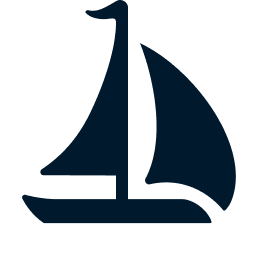Standalone Binary
By default, you can run the Sail CLI (the sail command) by installing the pysail Python library. In some situations, however, you may want to build and run the CLI as a standalone binary.
You can build the CLI with the release profile in Cargo.
env \
RUSTFLAGS="-C target-cpu=native" \
cargo build -r -p sail-cli --binsYou can then run the Spark Connect server with the following command.
target/release/sail spark serverThe --help option can be used to show all the supported arguments of the sail command.
Python Dependency
The Sail CLI binary is dynamically linked to the Python library. The Python version is determined at build time. PyO3 infers the Python version from the environment, or you can explicitly configure the Python interpreter via the PYO3_PYTHON environment variable. You can refer to the PyO3 documentation for more information.
You can inspect the dynamic library dependencies with command line tools.
ldd target/release/sailotool -L target/release/sailThe presence of the dynamic Python library dependency means that you must ensure the same Python environment is present at both build time and runtime. Therefore, it is recommended to package the server binary into a Docker image. To keep the image size small, you can consider multi-stage builds when authoring the Dockerfile.