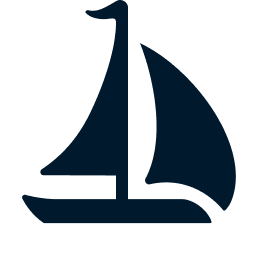Running Spark Tests
Preparing the Test Environment
Before running Spark tests, please create the test Hatch environment using the following commands.
hatch env create test
hatch run test:install-pysparkINFO
The Spark test environment depends on the patched PySpark package. The commands above install the patched PySpark package after environment creation.
Running the Spark Connect Server
Use the following commands to build and run the Spark Connect server powered by Sail.
scripts/spark-tests/run-server.shWARNING
The command above starts the server in the default Hatch environment. There are a few PySpark UDF tests that would fail in this setup, since they import testing UDFs available only in the patched PySpark library (installed in the test Hatch environment).
To work with these tests, run hatch shell test to enter the test environment before running the server. However, this is not recommended in the general development workflow, as it may pollute the build cache.
The GitHub Actions workflow runs the server in the test environment (using the pre-built package from an earlier step), so this is not an issue.
Running the Tests
After running the Spark Connect server, start another terminal and use the following command to run the Spark tests. The test logs will be written to tmp/spark-tests/<name> where <name> is defined by the TEST_RUN_NAME environment variable whose default value is latest.
scripts/spark-tests/run-tests.shThe command runs a default set of test suites for Spark Connect. Each test suite will write its <suite>.jsonl and <suite>.log files to the log directory, where <suite> is the test suite name.
Running Selected Tests
You can pass arguments to the script, which will be forwarded to pytest. You can also use PYTEST_ environment variables to customize the test execution. For example, PYTEST_ADDOPTS="-k <expression>" can be used to run specific tests matching <expression>.
# Write the test logs to a different directory (`tmp/spark-tests/selected`).
env TEST_RUN_NAME=selected \
scripts/spark-tests/run-tests.sh --pyargs pyspark.sql.tests.connect -v -k test_sqlWhen you customize the test execution using the above command, a single test suite will be run, and the test log files are always test.jsonl and test.log in the log directory.
Running Tests against the Original Spark Implementation
As a comparison, you can run the tests against the original Spark implementation, by setting the SPARK_TESTING_REMOTE_PORT environment variable to an empty string.
env SPARK_TESTING_REMOTE_PORT= scripts/spark-tests/run-tests.shThis can be useful for discovering issues in the test setup.