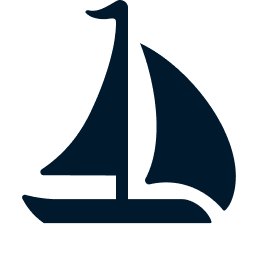Data Access
Sail supports accessing data from various sources, including local files and cloud storage services. You can use the spark.read and spark.write API with the following types of paths.
- Relative file paths
- These are file paths relative to the current working directory, such as
path/data.json. file://URIs- These are absolute file paths on the local file system, such as
file:///path/to/file. s3://URIs- These are paths in AWS S3 or an S3-compatible object storage, such as
s3://bucket/path/to/data. hdfs://URIs- These are paths in HDFS, such as
hdfs://namenode:port/path/to/data. hf://URIs- These are paths for Hugging Face datasets, such as
hf://datasets/username/dataset@~parquet/train.
INFO
- For local file systems, the path can refer to a file or a directory.
- For S3-compatible object storage services, the path can refer to an object or a key prefix. We assume the key prefix is followed by
/and represents a directory.
AWS Configuration
AWS Credentials
You can configure AWS credentials using standard methods supported by the AWS tools and SDKs. These methods include AWS config and credentials files, EC2 instance profiles, and AWS access keys configured in environment variables.
INFO
You can refer to the AWS documentation for more details about the credential providers.
AWS Region
If the AWS region is configured, all S3 buckets must be in the same region. Otherwise, an error will be returned when accessing the data.
To allow inferring regions for S3 buckets and accessing S3 data in all regions, you can set the AWS_REGION environment variable to an empty string.
Accessing Public Data on AWS S3
Some datasets on S3 allow public access without an AWS account. You can skip retrieving AWS credentials by setting the environment variable AWS_SKIP_SIGNATURE=true.
INFO
AWS_SKIP_SIGNATURE is not a standard environment variable used by AWS SDKs. It is an environment variable recognized by Sail.
Hugging Face Configuration
Files in Hugging Face datasets are cached locally once downloaded. The cache is shared with other Hugging Face Python tools. The cache directory is $HF_HOME/hub where $HF_HOME is an environment variable with the default value ~/.cache/huggingface. You can set the HF_HOME environment variable to use a different cache directory.
You can set the HF_ENDPOINT environment variable to use a different Hugging Face API endpoint (e.g. a mirror). The default endpoint is https://huggingface.co.